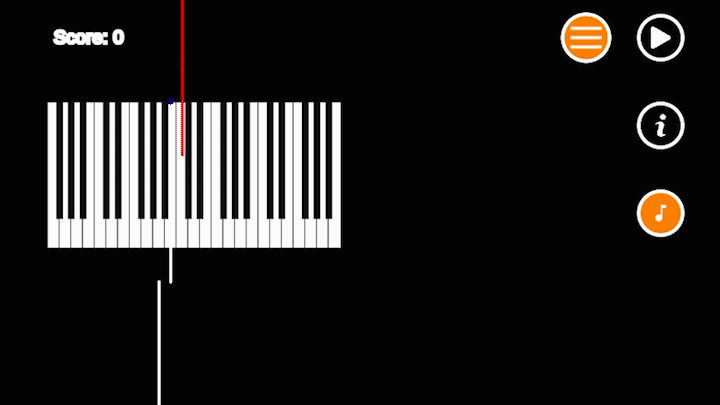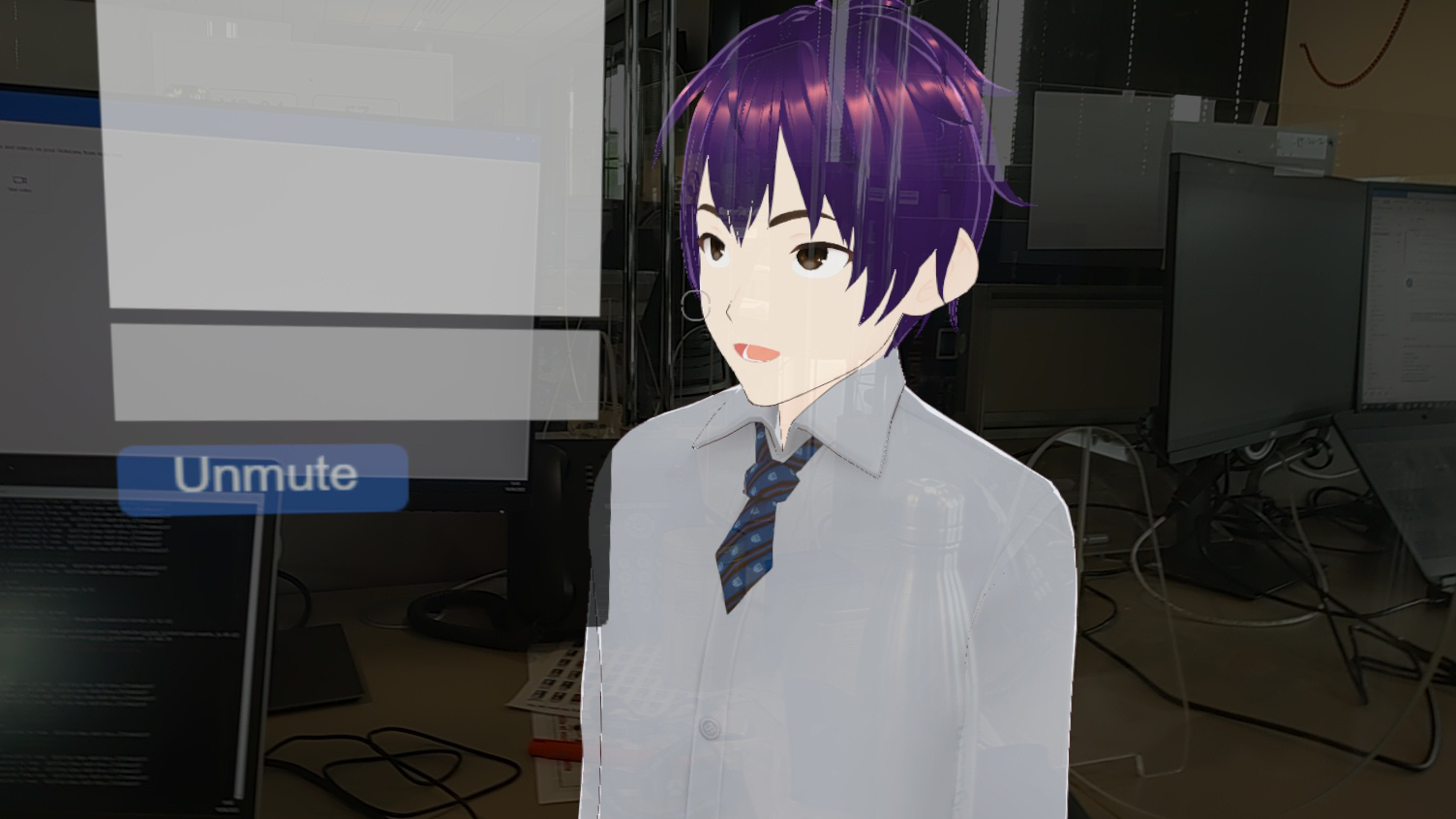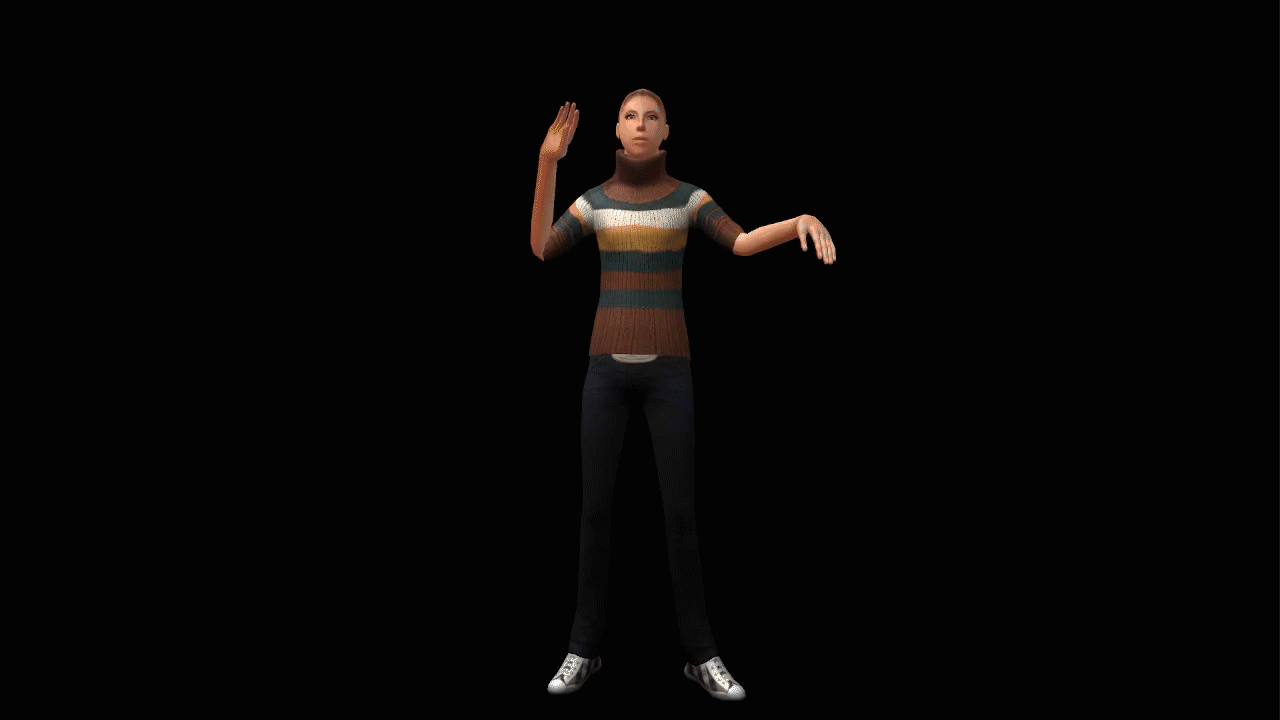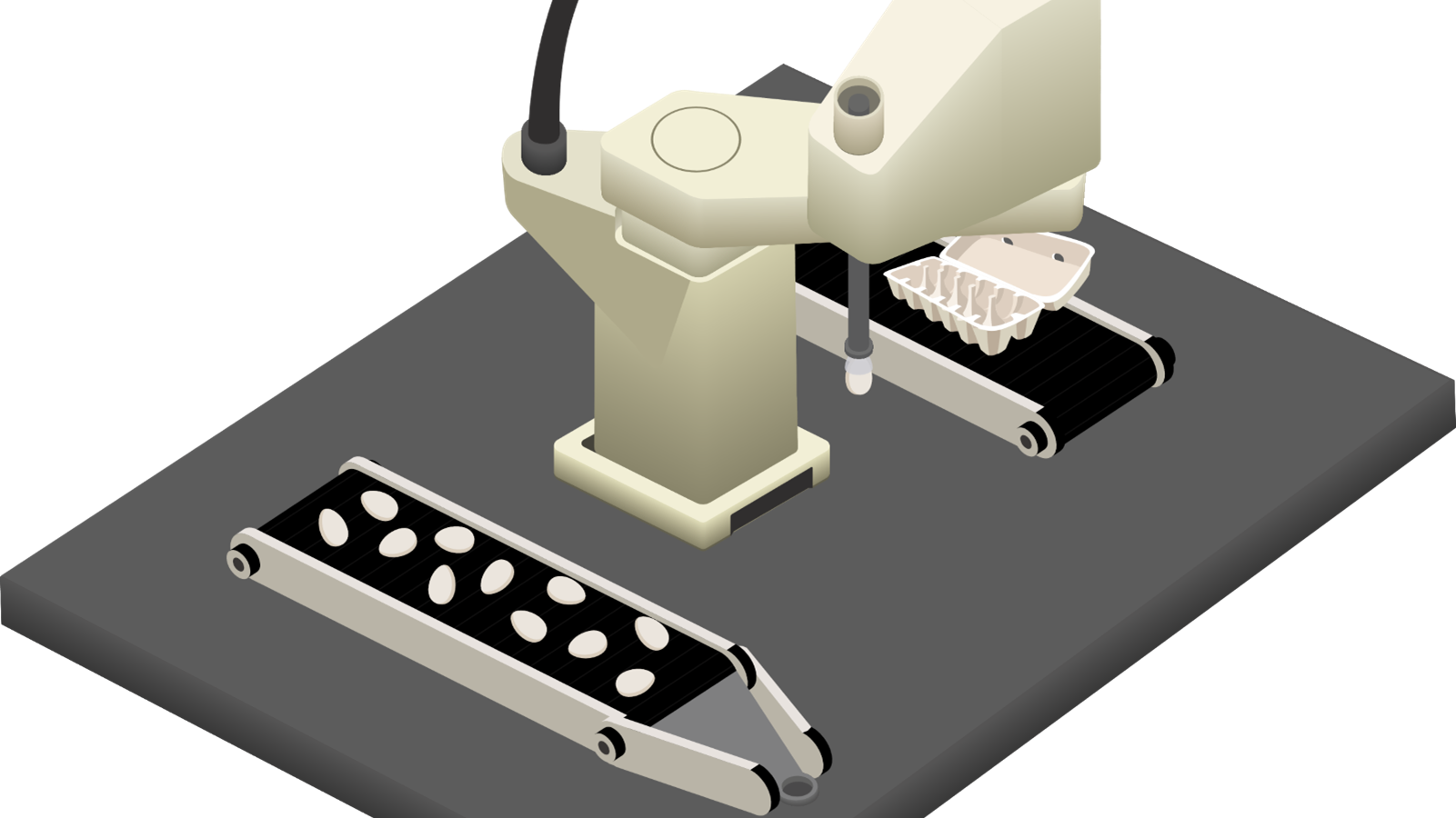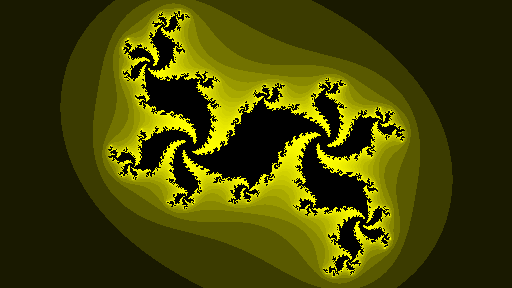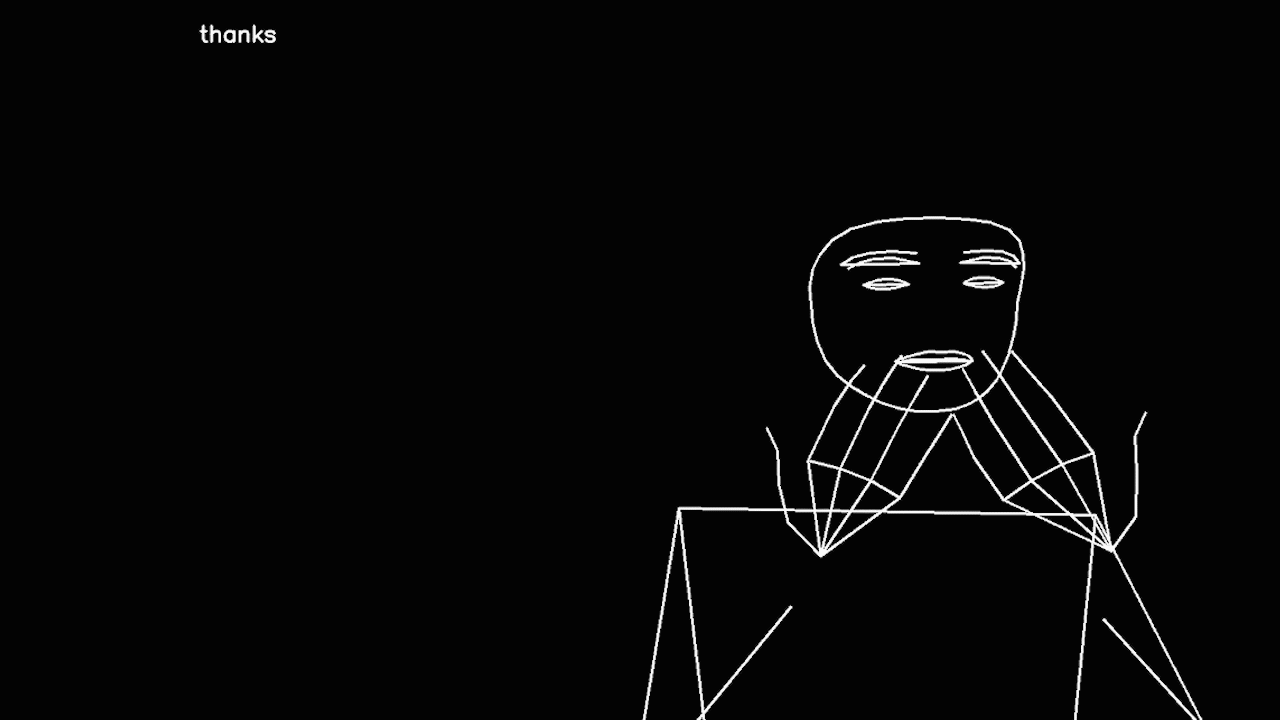This project aims to teach children the basics of music theory through play and encourage them to take an interest in music. This is the objective of our interactive score on which the user simply runs his finger over the notes, and it would play the music.
To keep this score simple to use, the system has to remain flexible and work on a sheet of paper.
Introduction
Context
Many parents want their children to play a musical instrument one day. Access to music learning organizations such as music conservatory and schools is expensive and difficult to access. Many conservatories are losing almost half their enrolment by the 2nd cycle of study.
Music theory occupies a significant place in the official music learning system and acts as a deterrent instead of a simple tool at the service of practice. Most of us have wanted to get involved in the world of music at some point, but many of us got stuck because of the need to learn the obscure thing called music theory. Learning music theory is nowadays very restrictive and complicated.
The problem is that the learning of music theory (consequential and laborious) is often and logically required to enable the practice of music.
Contribution
This project studies the interaction of young users and computational musical instruments by capacitive touch. Interactive Music Sheet emits acoustic tons at the touch of a musical score.
The TapTheScore project aims to preserve this relationship of real interaction with the paper to create a real toy that is as close as possible to a score. In this way, it reinforces the child's awareness of the possibility of transforming writing on a sheet of paper into real music through the practice of the instrument.
Each note is a touch sensor made of conductive ink connected to a musical box. Using this ink, it is possible to create a prototype of a flexible interactive score playing his own written music as the user runs his finger over it.
Interactive Musical Score
General Overview
The score is the assembly of a sheet of cardboard with holes made in it for the notes. Under this sheet is placed the polyimide substrate with the conductive ink lines printed on it.
A printed circuit board is assembled to the right of the system with the polyimide sheet. A double-sided "z-tape" for transferring current along the Z-axis allows the conductive ink lines to be connected to the pcb paths.
The user touches the conductive ink line through the hole in the cardboard. The signal travels through the line, is transmitted through the z-tape to the pcb, which passes it on to the adafruit, which detects a potential difference and plays the relevant note.
Sheet Manufacturing
For perfect dimensional compatibility between the different elements of the score, The music score printed on the stencil was entirely designed in photoshop. Notes, staves, lines, hyphenation, and cutouts were all placed on the same project. This allows the elements to fit together perfectly and export the cutout locations at the correct size relative to the rest of the partition.
All lines, hyphenation, notes and numbers are has been then exported in PNG to be printed on the cardboard.
A score of "J'ai du bon tabac" was made (on the left). Then, the notes were isolated in another PNG file, selected on Cricut design, and cut directly into the cardboard with cricut maker 3 (on the right).
This prototype is therefore made up of four staffes of 6 lines made of conductive ink on a Kapton polyimide sheet substrate, a polymer that does not melt at high temperatures and has excellent mechanical strength and is very dimensionally stable and creep resistant at temperatures above 260°C.
Musical Box
To retrieve the electrical signal from the score, a binder clip is used in which six bare wires are glued and brought into contact with the ink lines.
The signal is recovered and used in capacitive touch with an Adafruit Circuit Playground Classic. A python circuit program allows to generate a vast number of different notes procedurally, and to change the tone.